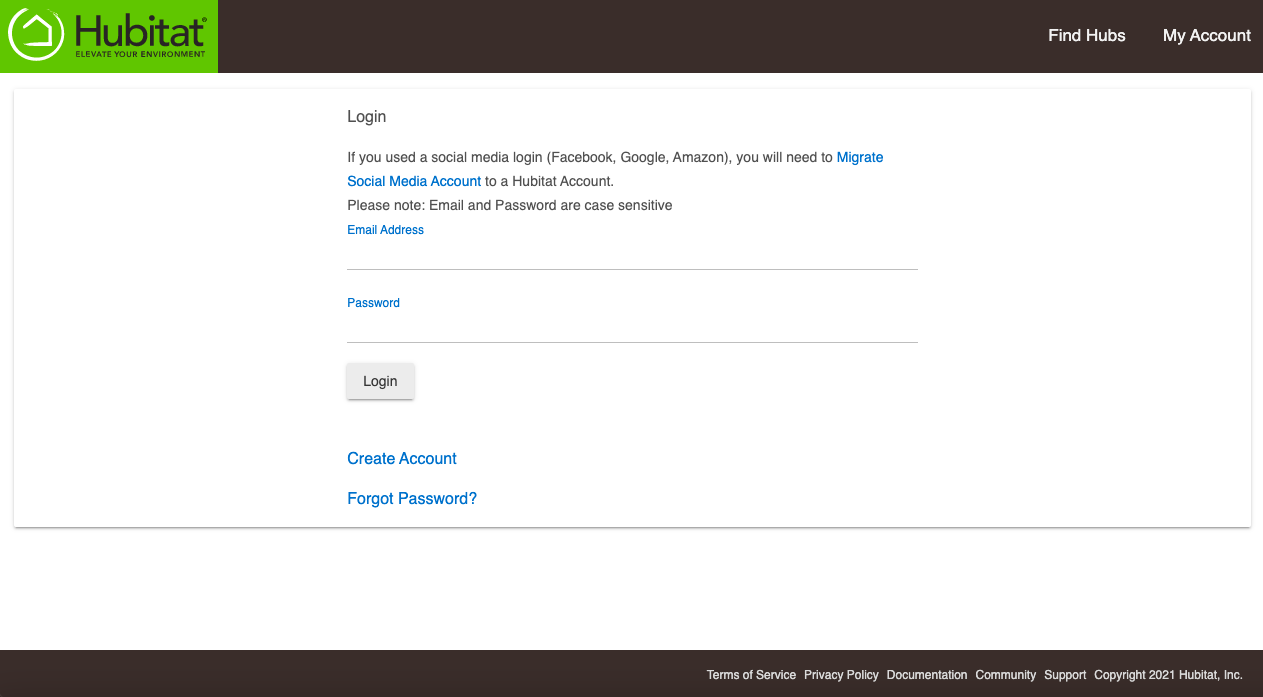How to correct a Multi Admin error on Hubitat Elevation hub
Authored by: Support.com Tech Pro Team
1. Introduction
How to correct a Multi Admin error on Hubitat Elevation hub
2. Resolution
Remove additional Admin accounts
- If you receive a warning that your hub has multiple Admin accounts linked to it, you need to remove the additional accounts.
-
- Press the Hubitat Elevation logo to navigate to the home screen.
-
- Select the My Account card. This will take you to https://my.hubitat.com/
-
- Login to your account.
-
- Select the Registered Hubs card.
-
- Look for the hub(s) with the warning message.
-
- Select the Hub Details button.
-
- Press the icon shown to remove the additional admin account.
-
- Repeat Step 6 until you have only one Admin account for each of your hubs.