Remove Hidden Spyware In
Minutes For Free

Detect and remove spyware, keyloggers, tracking cookies, and other
threats that slow down your PC or steal your data.
Authored by: Support.com Tech Pro Team
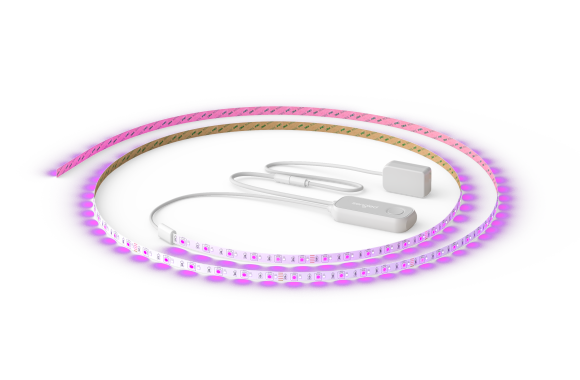
How to reset the Sengled Smart LED Multicolor Light Strip
There are only a few reasons that would require the Multicolor Light Strip to be reset.
One of those reasons would be if you are trying to set up the light strip for the first time and it is not adding to your Sengled Element hub.
Another reason would be if the light strip was deleted from your hub via the Sengled Home app. In this case, you will have to reset the light strip.
Please note, that after the light strip is reset, you must add it back to your hub as if it was a new light strip.
If you would still like to reset the light strip, the instructions are below:
To reset the light strip, locate the corded controller which is attached to the power supply of the light strip.
Insert a paper clip, or a similar-sized object, into the reset hole on the controller (depicted below). Using the paper clip, press and hold the reset button inside the reset hole for eight (8) seconds.

If done successfully, the light strip will flash five times and then cycle through the colors blue, green, and red.
Now, the light strip is ready to be added to your hub.