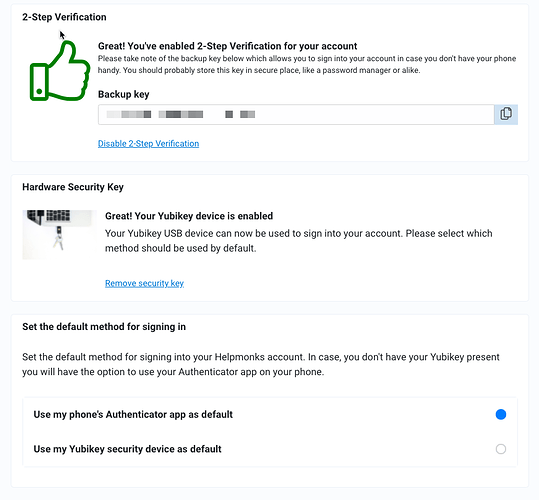Remove Hidden Spyware In
Minutes For Free

Detect and remove spyware, keyloggers, tracking cookies, and other
threats that slow down your PC or steal your data.
Authored by: Support.com Tech Pro Team

How to setup YubiKey with Helpmonks
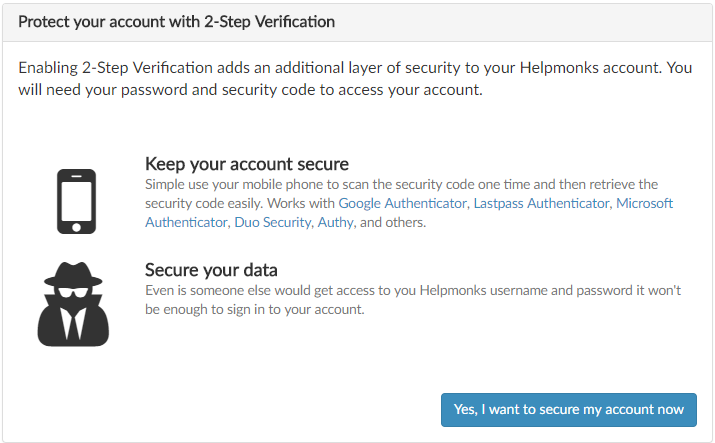
As you are now all excited about your security, you can head over to “Your Profile†and under the new “Security†section enable 2-Step Verification.
Enabling 2-Step Verification is easy and all you need to do is to scan the Qr-code with your Authenticator app.
Adding your Yubikey is straightforward. Click on the “Add my Yubikey†button and follow the screen prompts.
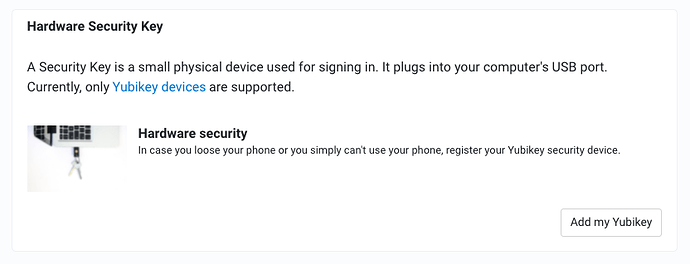
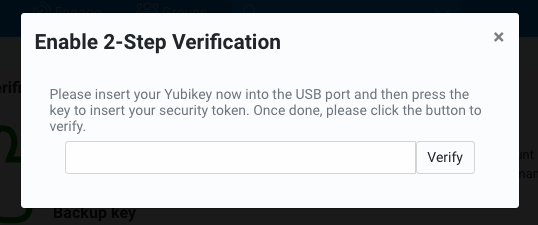
Once you’ve enabled your Yubikey, your screen will look something similar to this: