Authored by: Support.com Tech Pro Team
How to Turn Monitoring on/off on Firewalla
Firewalla Monitoring capability can be turned on/off on all devices, individual devices, or network segments (LAN/VLANs) (Firewalla Gold/Purple only).
1. Tap on the Monitoring tile.
2. Tap on the Monitoring slider.

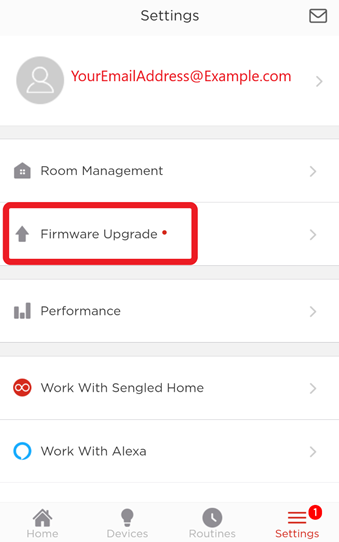
There may be times that you don't want Firewalla to monitor certain devices. For example:
When monitoring is disabled in Simple mode, firewalla will not 'see' any traffic from the disabled device. And in DHCP mode, the device will get an IP range from your primary network, which means Firewalla won't see the traffic either.
Follow the steps below:

.
