Remove Hidden Spyware In
Minutes For Free

Detect and remove spyware, keyloggers, tracking cookies, and other
threats that slow down your PC or steal your data.
Authored by: Support.com Tech Pro Team

How to Use Groups to Control Multiple Devices Simultaneously with Amazon Echo for Insteon devices
Step 1
Launch the Alexa app and tap the “Devices†button in the bottom right corner.

Step 2
Tap the “+†sign in the top right corner to add a device or a group.

Step 3
Tap Add Group
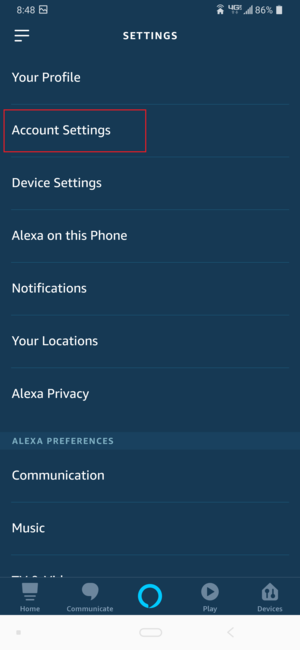
Step 4
Give your group a name and select the devices that you would like to include. When ready, tap Save.
Step 5
Choose the devices you would like to add to your group and then tap on “Save†at the bottom of the screen.

