Authored by: Support.com Tech Pro Team

In a previous blog post, we provided an overview of the Apple HomeKit. On the surface, it may appear as if the HomeKit merely controls various devices in your home. In this article we will dive a little deeper into the many features that make the HomeKit an exceptional piece of technology and what the HomeKit can do for you.
Controlling Various Rooms of your House
The Apple HomeKit divides rooms and spaces in your house into zones. On the largest level, your HomeKit is located inside of your home which refers to all of the rooms inside of your house. The HomeKit also boasts the ability to control multiple homes, allowing you to both control the thermostat in your house and check on your parent’s house or vacation home as well.

Apple then divides the Home into Rooms. These may include your Utility Room, Garage, Kitchen, Master Bedroom. With the HomeKit, you can easily program it to perform certain tasks in various rooms at different times.
As for the Rooms, Apple allows the HomeKit to make them belong to a Zone which may be the Downstairs or Upstairs. For example, with the help of this knowledge, you could ask Siri to set the Downstairs Thermostat to 72 degrees and the upstairs to 68. With these specific rooms and zones, it is extremely easy to begin setting up your HomeKit to control your various devices.
Ways to Setup and Adjust Devices
Once you have set up your home with rooms and zones, you can introduce your devices. While they may describe some of their services, the Apple HomeKit boasts the ability to control a number of elements inside of your accessories.
For example, you can both turn lights off and on, and you can also set them as bright or dim. Or, you could ask Siri whether the front entry light is turned on, and even lock your front door if you happened to forget. With these easily accessible attributes, you can easily adjust all of your devices to your specific needs.
With the HomeKit, it is important to fully understand the capabilities of all of your accessories as you may miss out on many innovative features if you are not careful.
How Does Siri Help?
One of the most-helpful features of connecting your home to Apple HomeKit is the ability to use Siri to perform everyday, mundane tasks. The encyclopedic-knowledge and easy-to-use aspects of Siri have been tweaked, so that it can control all of your accessories. With the HomeKit, you do not even have to press a button to access Siri. Instead, you merely need to say, “Hey Siri,†and then list off whatever you would like Siri to do. While you can utilize Siri in controlling devices, you can also turn on Apple Music and check the weather for the day! With simple phrases, you can begin automatizing your home and making life much easier for everyone within your household. In our tests, Siri has worked extremely well and answers any questions that we may have. Siri has been programmed with a number of questions and responses which makes it even more effective. Further, as you use Siri more frequently, it will become much easier to voice what you would like done. Overall, the Siri capabilities that have been built into the Apple HomeKit mark it as an extremely innovative piece of technology.
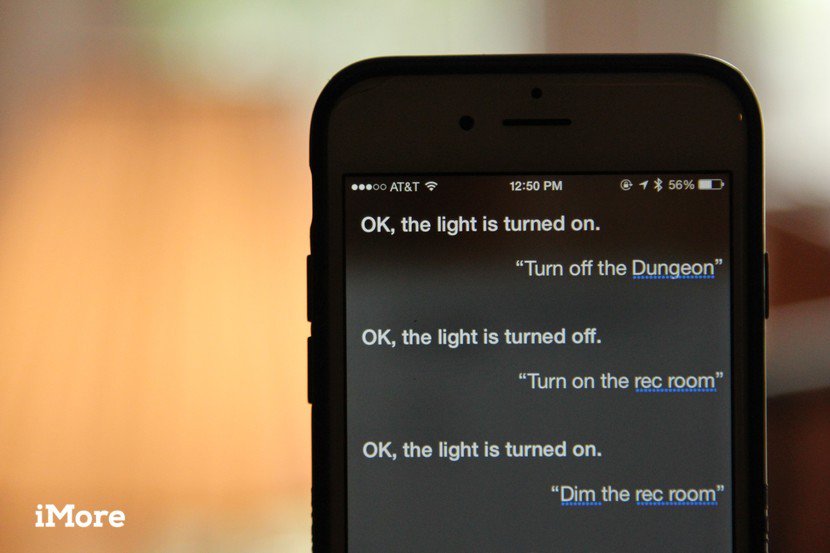
In the end, the Apple HomeKit is one of the best-connected home platforms that has a simple to navigate platform which will help you get up and running quickly. However, by spending some time researching and learning about your HomeKit, you can ensure that you get the most out of it. Don’t worry, though! With a little bit of knowledge and practice, you can quickly begin controlling every aspect of your house with the HomeKit.